Warning+ Setup Guide
You just bought Warning+. Let's get this setup.
Thanks for purchasing Warning+, let's get it setup.
- Download the file from our dashboard.
- Insert the file into Roblox Studio
3.Ungroup the groups called "ServerScriptService" in ServerScriptService, "StarterGUI" in StarterGUI, so on. Do not ungroup anything else.
4.Configure the settings in ReplicatedStorage > Warning+ > Settings.
Great job! You just finished setting up this product.